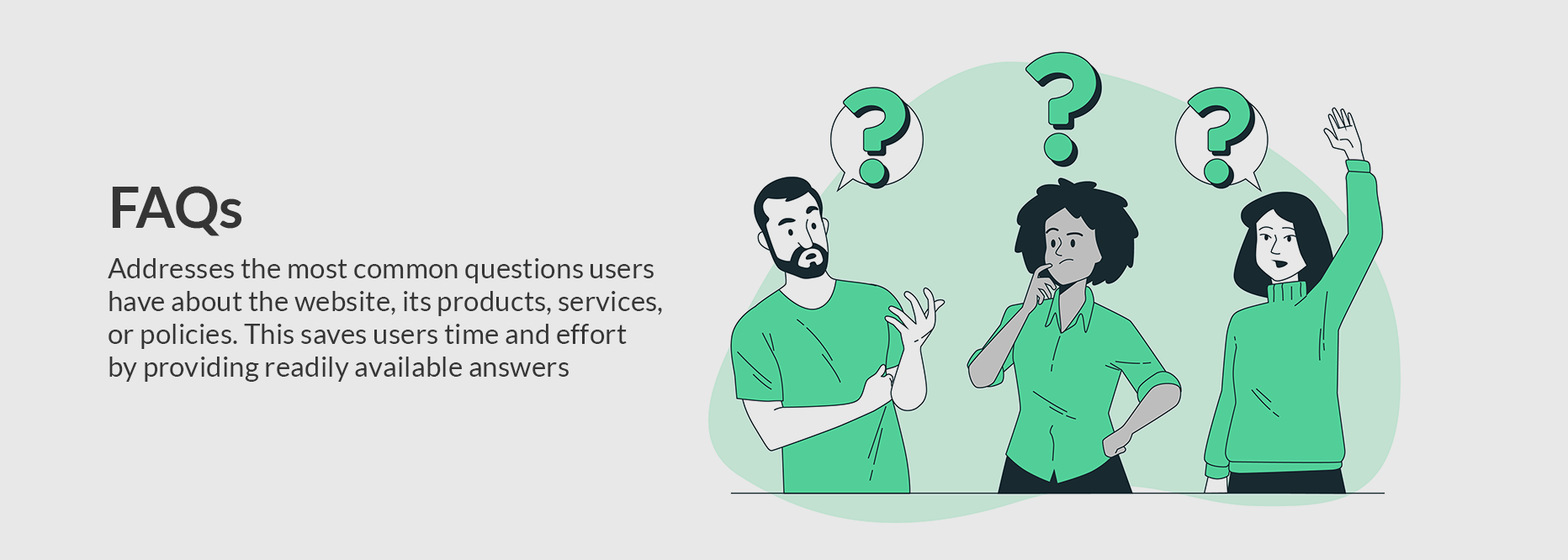
The live webinars are listed on our "Live Webinars" page in chronological order.
Where do I find the Home Study Videos?
If you go to our "Recorded Webinars" page, you will see a list of all of our Recorded Videos.
You will see a split screen with a live image of the speaker on one side and the speaker's PowerPoint slides in the other. You will hear their voice in crystal clear sound. Make sure your computer's speakers are on.
When you get connected to the webinar, you will have a GoToWebinar control panel. You can use it to ask a question in one of two ways. If you have a microphone connected to your computer or built in to your computer (most do), you can click the "Raise My Hand" button on your control panel. It is an icon of a hand. The speaker will see your hand raised on their control panel and they will unmute you. You can ask your question. Then, the speaker will mute you again. If you don't have a microphone, you can type in a question or comment and click send. The speaker will see your question and respond to it. We are using GoToWebinar technology to make our live webinars as interactive as any live seminar.
For more details about how to use GoToWebinar and host a webinar, please visit these link(s)
https://support.goto.com/webinar/videos
You can check out our grievance procedure by downloading this document click here to download.
Easy. Just send us a message via our contact form and someone will get back to you within 48 hours!
The live webinars are listed on our "Live Webinars" page in chronological order.
You will see a split screen with a live image of the speaker on one side and the speaker's PowerPoint slides in the other. You will hear their voice in crystal clear sound. Make sure your computer's speakers are on.
When you get connected to the webinar, you will have a GoToWebinar control panel. You can use it to ask a question in one of two ways. If you have a microphone connected to your computer or built in to your computer (most do), you can click the "Raise My Hand" button on your control panel. It is an icon of a hand. The speaker will see your hand raised on their control panel and they will unmute you. You can ask your question. Then, the speaker will mute you again. If you don't have a microphone, you can type in a question or comment and click send. The speaker will see your question and respond to it. We are using GoToWebinar technology to make our live webinars as interactive as any live seminar.
For more details about how to use GoToWebinar and host a webinar, please visit these link(s)
https://support.goto.com/webinar/videos
You can check out our grievance procedure by downloading this document click here to download.
We offer three types of CE courses:
1-Live Interactive webinars where you can interact with the presenter via chat or voice in real time. These live webinars are the equivalent of “in-person” CE courses such as those offered at conferences, meetings, etc.
2-Recorded webinars. These CE courses are considered “homestudy” and are equivalent to “independent study” CE courses.
3-Reading Material. These CE courses are also considered “homestudy” and are equivalent to “independent study” CE courses.
Yes. All of our courses are APA approved.
Currently, you can only use a smartphone for live interactive webinars. Once you have signed up via the website and purchase the course, you will be able to open the GoToWebinar phone app and hear and interact with the speaker. However, you have to sign up and purchase the webinar via the website. For homestudy, you will need a desktop, laptop, or tablet.
Yes. You will get a certificate containing all of the required information APA asks us to include.
Yes. You can get your money back if for whatever reason you cannot complete your CEs.
You can preview the test, but not the video.
Yes, you can preview the materials and the test.
We own a technology company. This allows us to reduce prices and be more flexible than other companies.
Sure, just use the contact us form and send us an email. Someone will respond to you within 24 to 48 hours.
These courses are APA approved, meaning that most licensed mental health professionals, including Ph.D.s, Psy.D.s, LCSWs, LMFTs, LPCs, etc., will be able to use them to satisfy licensing state requirements. However, always check with your licensing board.
No yet. We are applying for certification in the state of New York. All other states should be fine. However, always check with your licensing board.
No. APA does not require a test when it comes to live webinars because the presenter must make sure you are understanding the content. You do have to complete a CE course evaluation.
Recorded webinars are simply video recordings of live webinars. You will not be able to interact with the presenter so APA considers this type of CE course as “home study” or “independent learning”. If your state requires you to have a number of CE courses where you have to “interact” with the presenter, you cannot use recorded webinars for that purpose. Live webinars are webinars where you “interact” with the presenter via chat or audio or audio plus visual.
How long are recorded webinars?
Yes. APA considers them “home study” or “independent learning” so a test is required.
Home study is a term APA uses to define CE courses that you either watch or read. You do not interact with someone else. They also refer to these CE courses as independent learning.
We have multiple authors who specialize in various fields creating the courses.